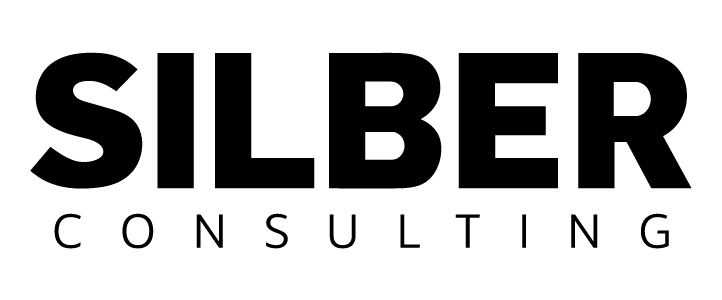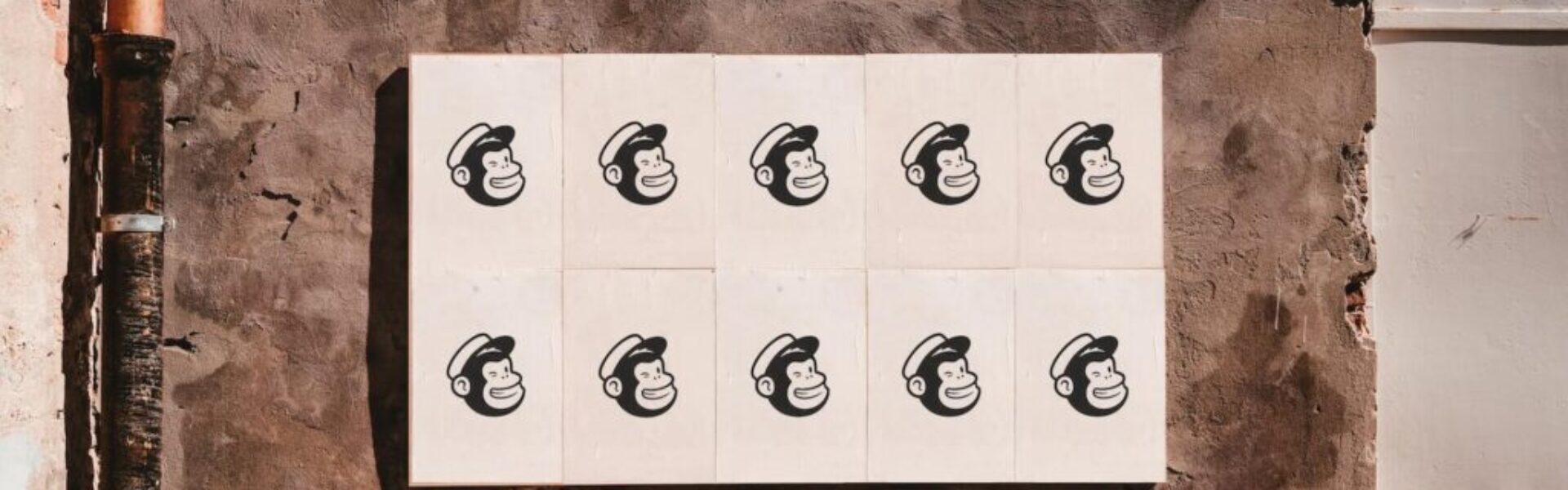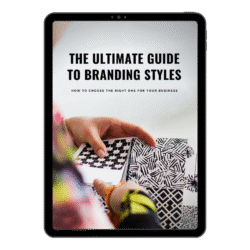7 Steps for Designing Effective Branded Email Templates
Email marketing is a critical component of any digital marketing strategy, and designing a branded email template is essential to stand out in a crowded inbox.

Well-designed branded email templates not only catch the recipient’s attention but also strengthens brand recognition and increase engagement. However, creating a branded email requires more than just adding your logo and brand colors to a pre-made template.
In this blog post, we will explore the steps to design branded email templates that align with your brand identity, messaging, and audience. Whether you’re a small business owner, marketer, or email designer, this guide will provide you with the essential knowledge to create a visually appealing and effective email template that resonates with your audience.
Designing branded email templates involves creating a visual identity for your emails that aligns with your brand and messaging. Here are some steps you can follow to design a branded email template.
1. Determine your brand identity
Your brand identity is the cornerstone of your brand’s visual and emotional identity.
It encompasses the unique characteristics and attributes that distinguish your brand from others in the market. Defining your brand identity is a crucial first step in designing a branded email template that effectively communicates your message and resonates with your audience. Your brand identity should align with your overall brand strategy, values, and mission.
One of the most critical components of your brand identity is your logo.
Your logo should be a visual representation of your brand that is recognizable and memorable. It should incorporate your brand’s color palette, typography, and any other design elements that convey your brand’s personality and values. Choosing the right colors for your brand is also essential in creating a consistent visual identity across all channels, including your email template. Colors have a significant impact on human emotions and can convey different meanings and messages.
For instance, blue is often associated with trust and reliability, while green represents growth and nature. Read also: How To Create A Color Palette For Your Brand
The font you choose for your brand is another crucial aspect of your brand identity. The right font can enhance the legibility and readability of your emails while also contributing to your brand’s visual identity. When selecting a font, consider its readability, style, and compatibility with different devices and email clients.
In addition to your logo, colors, and font, other visual elements such as imagery, icons, and graphics can also contribute to your brand identity.
These elements should align with your brand’s messaging and personality while also complementing your email template design.
2. Choose a template design
Choosing the right template design is a critical aspect of creating branded email templates that effectively communicate your message and align with your brand identity.
When selecting a template design, consider your brand’s personality, style, and tone. Your template should complement your brand identity and messaging while also being visually appealing and easy to read.
You can choose from a variety of pre-designed email templates that are available from email service providers or other online resources.
These templates typically include different layouts, designs, and color schemes that you can customize to match your brand identity. Pre-designed templates can save time and resources, making them an ideal option for businesses with limited design capabilities or tight deadlines. My favorite email service providers are Mailchimp and ConvertKit, both of them offer excellent email templates that are easy to adjust.
Alternatively, you can create a custom email template that aligns precisely with your brand identity and messaging.
A custom template provides more control over the design, layout, and functionality of your email. However, creating a custom template requires more time, effort, and resources than using a pre-designed template. If you decide to create a custom template, consider working with a professional designer or using email design software to ensure a professional and polished result.
Regardless of whether you choose a pre-designed or custom template, make sure that the design is responsive and optimized for different devices and email clients. Your email template should be easy to read, navigate, and interact with on any device, including desktop, mobile, and tablet.
A template design that aligns with your brand identity and optimizes it for different devices, you can create a branded email template that stands out in the inbox and strengthens your brand recognition.
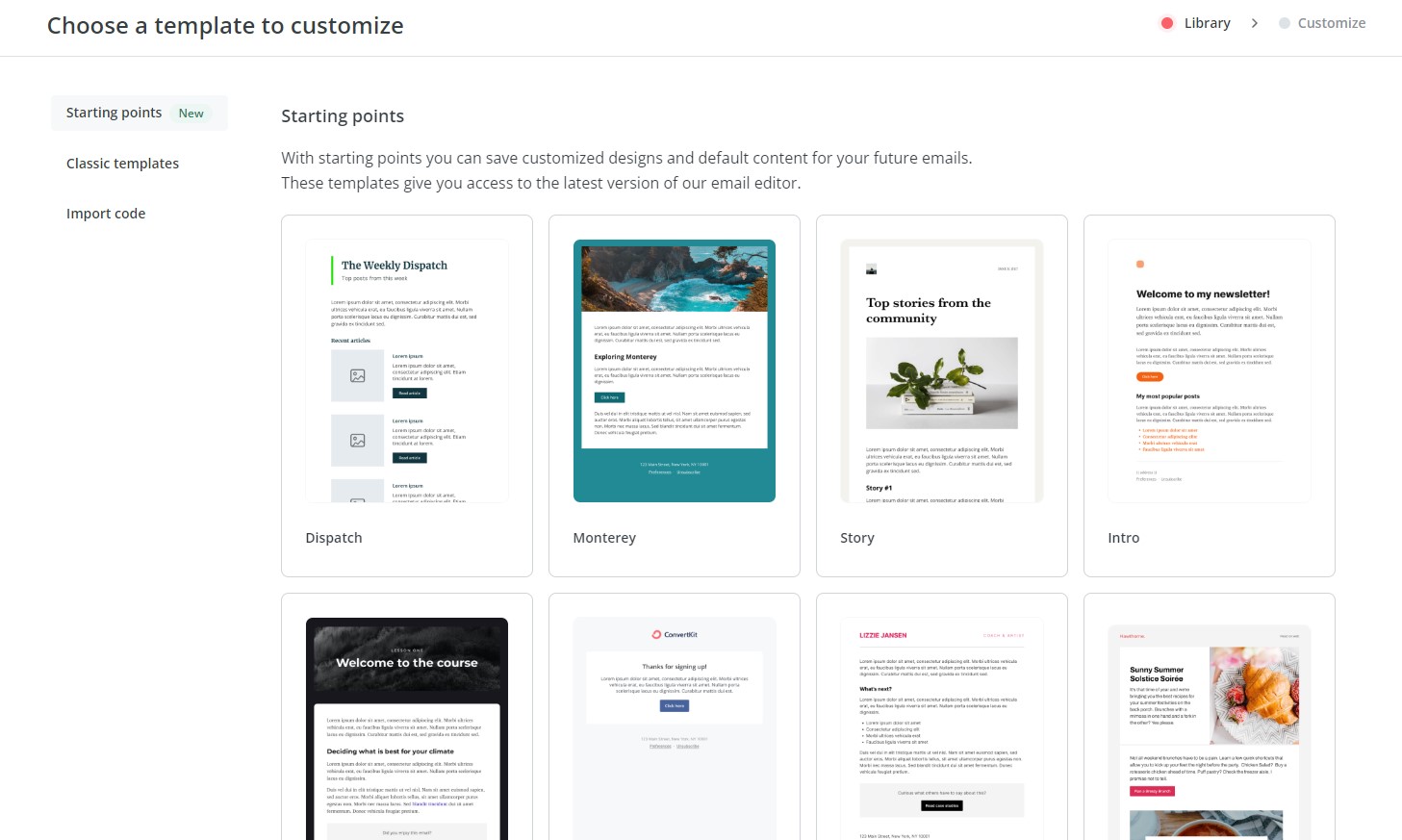
3. Add your logo and brand colors
Your logo is the visual representation of your brand, and incorporating it into your email template can strengthen brand recognition and increase engagement.
Similarly, using your brand colors throughout your email template can create a cohesive and visually appealing design that aligns with your brand identity.
When adding your logo to your email template, make sure that it is prominently displayed in the header of the email.
This ensures that it is one of the first things your recipients see when they open your email, increasing brand recognition and recall. You can also include your logo in other parts of your email, such as the footer or the signature, to reinforce your brand identity.
Using your brand colors throughout your email template is another effective way to create a branded design.
Your brand colors should be consistent with your logo and other visual elements that make up your brand identity. By using your brand colors in the background, text, and other design elements of your email, you can create a visually appealing and cohesive design that reflects your brand personality and values.
In addition to your logo and brand colors, consider using a consistent font throughout your email template. This ensures that your email is easy to read and reinforces your brand identity.
Choose a font that aligns with your brand personality and style while also ensuring that it is readable on different devices and email clients.
Overall, adding your logo and brand colors to your email template is an essential step in creating a branded email that stands out in the inbox and effectively communicates your message.
Incorporate these visual elements into your design to strengthen brand recognition and increase engagement with your audience.
4. Use consistent fonts
Consistency in font selection ensures that your email looks polished and well-designed, allowing your audience to focus on the content and messaging.
By using a consistent font, you create a sense of familiarity and continuity, which can help build brand recognition and trust.
When choosing a font, consider your brand personality and style, as well as readability and legibility. Choose a font that aligns with your brand identity and values while ensuring that it is easy to read on different devices and email clients. Sans-serif fonts, such as Arial or Helvetica, are popular choices for email templates because they are clean and easy to read.
Using too many different fonts can create a cluttered and confusing design. Stick to a maximum of two to three fonts throughout your template. You can use different font weights or sizes to create a hierarchy and emphasize key messages or headings.
Ideally, use the font that you have already chosen as your brand’s body text font. Though, often it is not possible due to the limitations of your email service provider, and you have to choose a font that has a similar feel.
In addition to using a consistent font, make sure to pay attention to other typography elements such as line spacing, paragraph spacing, and font size.
These elements affect the readability and legibility of your email, making it easier or harder for your audience to read and engage with your content.
5. Use clear and concise language
Clear and concise language in your emails is essential in communicating your message effectively to your audience.
Your email content should be easily understandable, regardless of the level of technical expertise of your recipients. Using jargon or overly technical terms can be confusing and may cause your audience to lose interest in your message.
To ensure that your email content is clear and concise, use simple language and avoid complex sentences. Break down complex concepts into easy-to-understand language, and use concrete examples to illustrate your points. Be mindful of your tone and style, and ensure that it aligns with your brand personality and values.
Using active voice and avoiding passive voice can also help improve the clarity and conciseness of your email content.
Active voice is more direct and engaging, making it easier for your audience to understand and follow your message. Passive voice, on the other hand, can be more difficult to follow and may cause your audience to lose interest.
Proofreading your email for grammar and spelling errors is also essential in creating clear and concise content.
Typos and grammatical errors can be distracting and may undermine your credibility. Take the time to review your email carefully before sending it to ensure that it is error-free and communicates your message clearly.
In summary, using clear and concise language in your email content is crucial in effectively communicating your message to your audience.
6. Include a call-to-action (CTA)
Including a call-to-action (CTA) in your branded email templates is crucial in guiding your audience to take a specific action.
Whether it’s signing up for a service, downloading a resource, or making a purchase, a well-crafted CTA can encourage your audience to engage with your brand and move them further down the sales funnel.
To make your CTA effective, make sure it stands out in your email template and is easy to click. Use contrasting colors or bold text to make it visually distinct from the rest of your content. Place the CTA in a prominent location within your email, such as the top or center of the email, to ensure that it catches your audience’s attention.
The language you use in your CTA is also important.
Use action-oriented verbs, such as “Get started,” “Download now,” or “Subscribe,” to create a sense of urgency and motivate your audience to take action. Avoid vague or passive language that may not convey a clear sense of what you want your audience to do.
Testing different variations of your CTA can also help improve its effectiveness. Try experimenting with different colors, text, or placement to see which version drives the most clicks and conversions.
By continually testing and optimizing your CTA, you can improve its performance and increase the likelihood of achieving your marketing goals.
7. Optimize for mobile
Optimize your email template for mobile and ensure that your message reaches your audience effectively.
With more and more people using their mobile devices to check their emails, it’s crucial to create a template that is easy to read and navigate on a small screen.
To optimize your email template for mobile, consider the following tips:
- Use a responsive design: A responsive design allows your email to adapt to the screen size of the device it’s being viewed on. This ensures that your email looks good and is easy to read on any device, whether it’s a smartphone, tablet, or desktop computer.
- Use a single-column layout: A single-column layout is easier to read on a mobile device than a multi-column layout. It allows the content to flow in a linear manner, making it easier for the reader to follow.
- Keep your text short and to the point: Mobile users have shorter attention spans than desktop users, so it’s important to keep your text short and to the point. Use bullet points and headings to break up your content and make it easier to read.
- Use large, easy-to-read fonts: Use fonts that are easy to read on a small screen, and make sure they are large enough to be read without having to zoom in.
- Use high-quality images: Make sure your images are high-quality and optimized for mobile devices. Large images can slow down load times and make it difficult for the reader to view your email.
- Use a clear and concise subject line: Your subject line should be clear and concise and should give the reader an idea of what the email is about. A good subject line can increase open rates and encourage readers to engage with your email.
A few examples of effective branded email templates
- The promotional email template from Airbnb features a clear call-to-action and personalized content tailored to the recipient’s location and preferences.
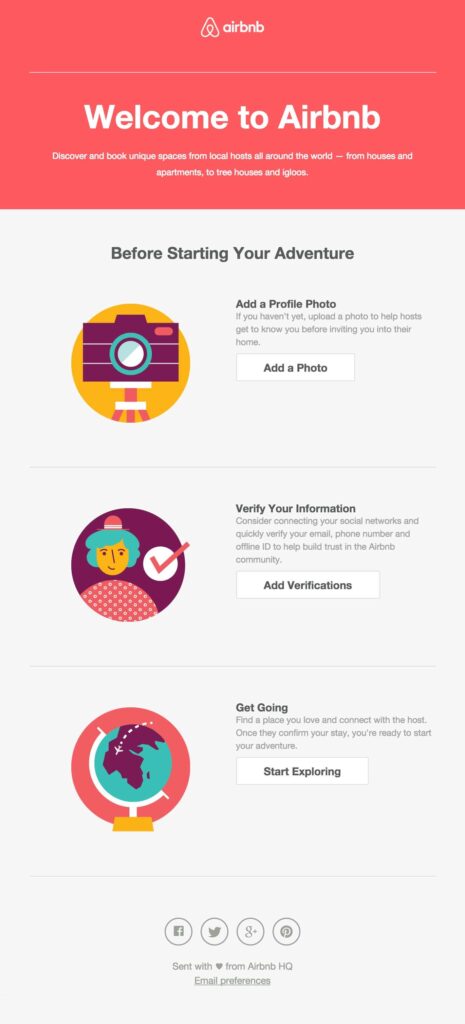
- The welcome email from Grammarly uses a conversational tone, an introduction to the product’s features, and a strong call to action to encourage users to start using the service.
- The cart abandonment email from Sephora features a sense of urgency with a limited-time offer and personalized product recommendations based on the items left in the cart.
- The newsletter email from theSkimm features a clean and minimalist design, personalized content recommendations, and a clear call to action to encourage subscribers to share the newsletter with their friends.
- The holiday-themed email from Birchbox has a festive design, a personalized message, and a clear call to action to encourage subscribers to purchase holiday gift sets for their loved ones.

Conclusion
Designing branded email templates can help you establish a strong and recognizable brand identity, and engage your audience in a professional and effective manner.
Follow the seven steps outlined in this article, and you can create an email template that reflects your brand identity, captures your audience’s attention, and encourages them to take action.
Remember to determine your brand identity, choose an email design, add your logo and brand colors, use consistent fonts, use clear and concise language, include a call-to-action (CTA), and optimize for mobile. Each of these steps is important in ensuring that your email template is effective, professional, and aligned with your brand.
By investing time and effort into designing branded email templates, you can improve your email marketing efforts and connect with your audience in a meaningful way.
So take the time to design a template that reflects your brand, engages your audience, and achieves your marketing goals.
Learn more
How To Create A Brand Blueprint
Building a Strong Brand: The Basics of Branding 101
What is Visual Branding and How It Can Help Your Business
18 Types Of Marketing Campaigns
Last Updated on 30/05/2025 by Victoria Silber