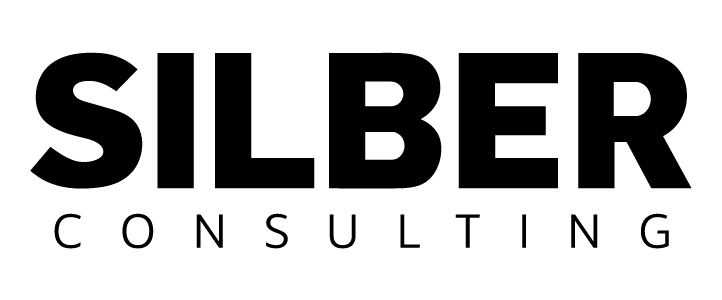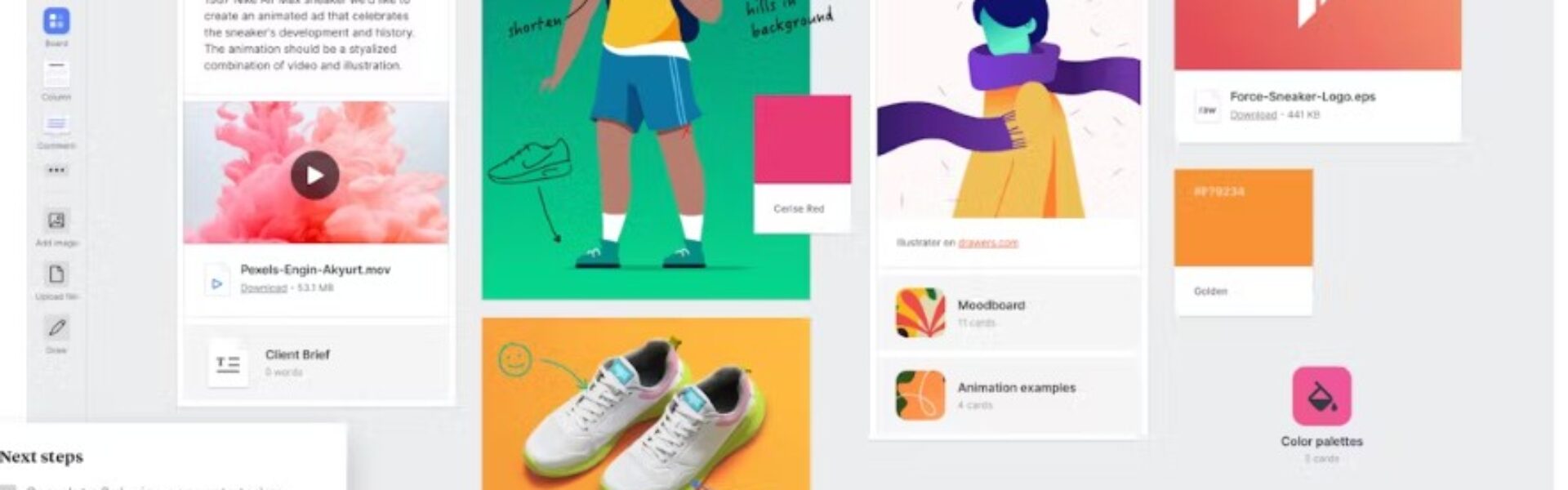11 Best Mood Board Apps for Visual Thinkers
Inspiration, Mood Board, Visual Brand Design
Here’s a curated list of the best mood board apps for beginners and advanced, with simple tools, fast workflows, and little to no learning curve.

Perfect if you’re just starting to build your brand, plan a creative project, or visualize ideas for clients.
15 Best Mood Board Apps for Visual Thinkers
1. Canva
Why it’s great: Canva offers drag-and-drop simplicity with free templates, millions of stock images, and an intuitive interface. You can create polished mood boards in minutes.
Use it for: Branding, social media visuals, business presentations, personal projects.
2. Pinterest
Why it’s great: Pinterest is one of the easiest ways to collect visual inspiration. Just create a board and start pinning. Many collections are already curated, which helps you find your direction faster.
Use it for: Brand mood boards, creative research, trend tracking.
3. Milanote (Free Plan)
Why it’s great: Milanote feels like working on a visual wall. You can drop in images, notes, links, and sketches with ease.
Use it for: Branding projects, creative planning, mood board presentations.
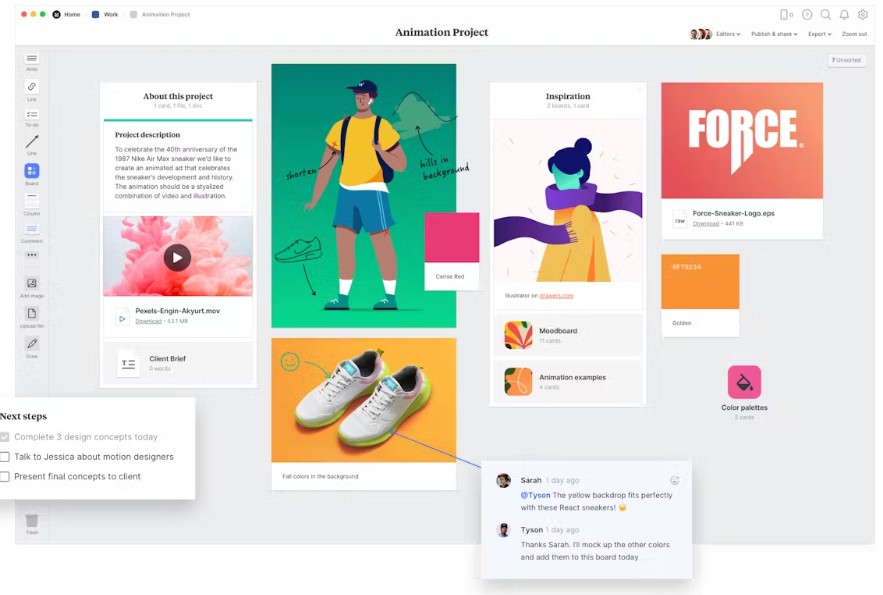
4. Figma (Starter Templates)
Why it’s great: Figma is powerful but accessible. Start with a free mood board template and drag in images, text, and colors. It’s also great for team feedback.
Use it for: Branding kits, digital design planning, collaborative visuals.
5. Miro (Free Plan)
Why it’s great: Miro is a digital whiteboard. You can brainstorm, pin images, write notes, and map ideas in a flexible layout.
Use it for: Team workshops, creative sprints, early idea boards.
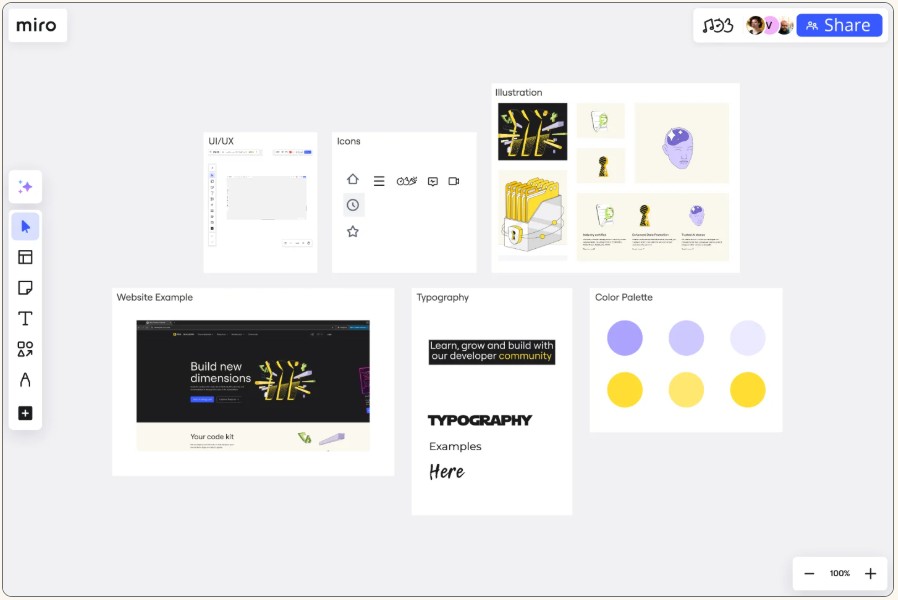
6. Eagle
Why it’s great: Eagle is more than a mood board app. It’s a visual library where you can tag, organize, and browse all your design inspiration.
Use it for: Managing large visual collections, organizing references, creative workflows.

7. Niice
Why it’s great: Niice is designed for branding teams and creative pros. It supports collaborative mood boards and feedback tools.
Use it for: Creative direction, mood board collaboration, agency projects.
8. Style Sourcebook
Why it’s great: Style Sourcebook focuses on interior design. You can mix real furniture, textures, and décor to create mood boards.
Use it for: Interior design mood boards, home styling ideas, material palettes.
9. Design Files
Why it’s great: Design Files is an interior design tool with built-in mood boards, product sourcing, and budgeting features.
Use it for: Professional interior design planning, client proposals, project management.
10. Dropmark
Why it’s great: Dropmark helps you organize links, files, images, and videos into private or shared visual collections.
Use it for: Research folders, image libraries, client mood board links.
11. Vision Board (App Store)
Why it’s great: Vision Board is a simple iOS app made for personal inspiration. You can create visual boards with text and images for daily motivation.
Use it for: Goal setting, mindset boards, and personal growth.
Tips for Creating a Brand Mood Board
-
Start with images that reflect your brand’s values and personality.
-
Use platforms like Pinterest, Google Images, or stock photo sites to gather inspiration.
-
Choose a layout tool like Canva or Photoshop to arrange your visuals.
-
Focus on colors, textures, fonts, and imagery that align with your message.
-
Use your mood board to guide your next steps, such as logo design, social media templates, or brand guidelines.
Conclusion: Bring Your Ideas to Life
Mood board apps give you the tools to capture your creative direction and build a clear visual identity.
Whether you’re designing a brand, planning a photoshoot, or refining your aesthetic, these tools make the process easier and more intentional.
Start with the platform that fits your workflow, and build from there.
A strong mood board gives every project a sense of purpose and style – and helps you share that vision with others.
Learn Much More About Moodboarding
6 Steps to Teach Mood Boarding to Clients
Last Updated on 01/06/2025 by Victoria Silber